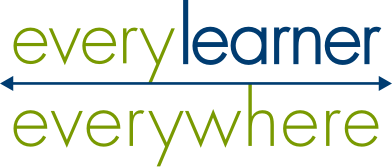In building or revising college and university courses with significant digital learning components, faculty have a large number of factors to consider — materials, schedules, communication plans, learning modality, building instructor presence, etc. Getting the full potential out of the technology and prioritizing equitable digital learning depend on how it’s used — what a recent report from DETA and WCET calls the “black box” of instructional practices and processes.
Optimizing High-Quality Digital Learning Experiences: A Playbook for Faculty, developed by Every Learner Everywhere, The Online Learning Consortium, and the Association of Public and Land-grant Universities, includes specific advice to focus the college instructor’s attention when working through these numerous factors. The faculty playbook is an update to a version originally created early in the COVID-19 pandemic, and it was written to help faculty strategically embed technologies with learning outcomes to create effective student learning experiences, especially for students who are minoritized because of race, gender, disability, or socioeconomic status.
Each of the comprehensive chapters in Optimizing High-Quality Digital Learning Experiences offers principles, inspiring examples, recommended tools, and other resources on subjects such as course design, course management, and evaluation for online and hybrid higher education courses. The faculty playbook covers a lot of ground for the challenging work of teaching with technology, either fully online or hybrid, and either synchronously or asynchronously.
Fortunately, embedded in the playbook is a checklist that faculty can use to ensure they are keeping track of the fundamentals of equitable digital learning. The 10 points below are adapted from that checklist.
-
Plan for continuous improvement
The faculty playbook recommends a Design-Enhance-Optimize framework with the flexibility to help you get started, and also to course correct as a digital learning project matures.
For example, when thinking about accessibility in course design, your institution might begin by implementing a limited set of key principles and then circle back to consider a comprehensive set of resources. Then in the next iteration it might formally commit to a sophisticated framework for universal design. Other significant topics such as instructional design and selecting technology tools can be similarly broken down with that framework.
Image: From Optimizing High-Quality Digital Learning Experiences: A Playbook for Faculty
-
Prioritize equity and inclusion
Design, create, and maintain an inclusive and equitable digital learning environment. Support the needs of minoritized students by creating a welcoming environment that represents and celebrates diverse perspectives and includes explicit actions to eliminate bias. Students’ intersectional identities might make their needs different, which is the reason that it is vital to get to know your students and to adjust the learning experience to maximize their access and engagement.
-
Check alignment
Strive for alignment between learning outcomes, learning experiences, assessment practices, and technology integration. Allow learning outcomes to drive the design of your course. Incorporate technology, center diverse student feedback, and design synchronous and asynchronous learning experiences in ways that allow your students to effectively meet these outcomes.
-
Be consistent
Regardless of the technology or modality, students can succeed if the course is designed to provide consistency. Aim for clarity in due dates, expectations, assignments, and learning experiences, along with regular and reliable access to you.
-
Be predictable
Build your course with predictable learning cycles to help students find rhythm with assignments and due dates. Consider scheduling due dates for specific types of assignments on the same day of the week (e.g., quizzes on Mondays, discussion board posts due on Wednesdays, final drafts of assignments due on Fridays). Maintain this rhythm across all course documents: assignment sheets, calendars, announcements, syllabi, and course policies.
-
Set expectations
Include statements on your syllabus that let students know how much time might pass before you respond to an email and provide feedback on their work. This helps build student expectations and ensures your students receive timely answers to their questions.
-
Encourage regular progress
Create conditions that encourage students to log in to the digital classroom each day. Acknowledging that students have various life responsibilities and maintaining flexibility will ensure they can engage authentically and succeed. Where applicable, offer an understanding of the learning process. This information helps build habits of engagement for students. To accomplish this, consider building a table of what a typical lesson looks like and sharing it with your students.
-
Organize the interface
Ensure that your digital classroom, such as your learning management system course shell, is well organized. Students who have difficulty locating resources within the digital course shell may become frustrated or disengaged. Aim to organize your course logically into weekly or topic-based modules. Be sure to set up each module using the same organizational structure and pattern (e.g., lectures, readings, learning activities, and assessments). Also, add context to each item, describing the assignment or the lecture and its purpose toward completing the course.
-
Build community
If your course includes synchronous sessions, build student engagement and sense of community by integrating active learning experiences during this time. Hold class discussions or facilitate a generative, group activity using an interactive virtual whiteboard or collaborative document.
-
Build presence
Provide multiple regular opportunities for connection and support via email, virtual office hours, prompt feedback, virtual study sessions, or student conferences. Send weekly announcements or a weekly task checklist. These remind students of their goals, assignments, and tasks — and also may provide encouragement and tips for the challenges they may face. Write with a welcoming and encouraging tone that provides guidance in meaningful ways.
Download Optimizing High-Quality Digital Learning Experiences: A Playbook for Faculty